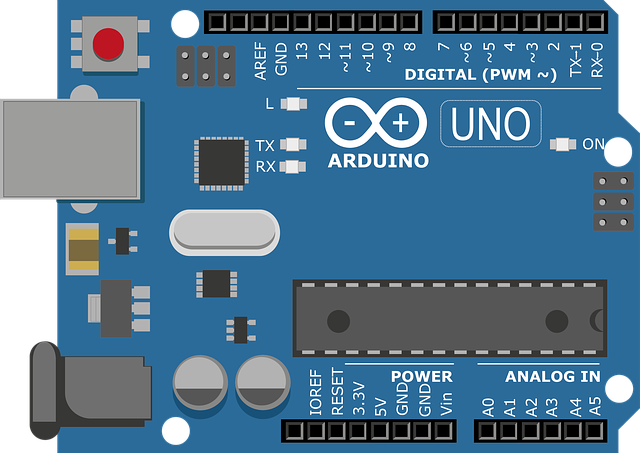 |
Alan's Arduino Page |
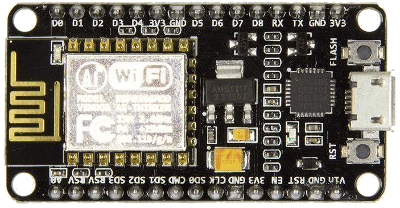 |
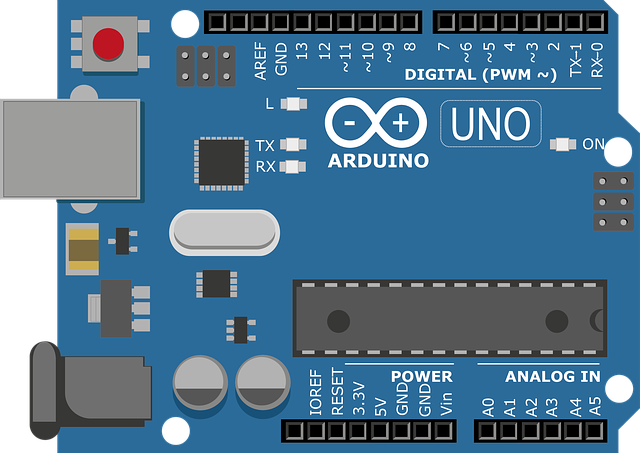 |
Alan's Arduino Page |
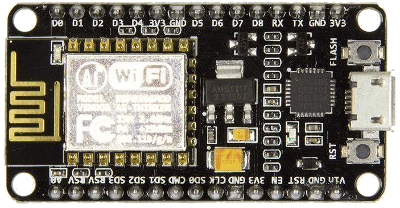 |
| Here is my first
project - it is a monitor to check my home automation server is
working ok. If the server stops sending a signal to the
Arduino then it knows the software on the server has stopped and so
it will shut the power off then back on in order to restart
everything (it will also restart some other equipment hence
the multiple relays). So now if my server crashes,
rather than my home control and security systems all coming to a
stop it restarts them automatically :-) I have recently also added a network sheild to this so I can control it via the internet if I need to restart the server manually. It uses a 4 relay board from eBay costing £5 and a £12 Arduino and is cased in an old computer PSU. Total cost £17 to build. BTW - if you use a relay on a board like this remember that some of the pins on the circuit board will have mains on them, so make sure it is well insulated from the case. The sketch (minus networking) for this can be seen HERE |
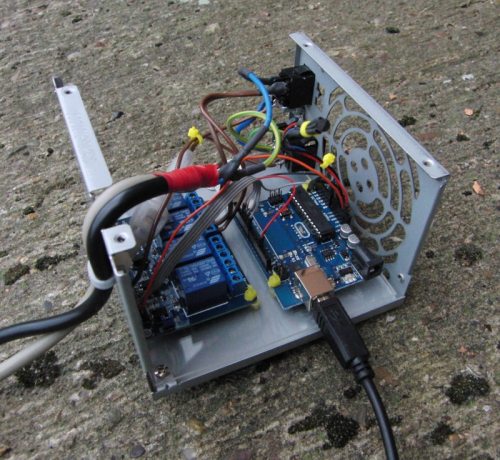 |
You can contact me on - alanesq@disroot.org